리눅스와 윈도우는 시간이 다르게 흘러가나??
리눅스의 시간과 윈도우의 시간은 다르게 흘러가나??
스프링 프로잭트를 ec2에 배포하고 상태를 살펴보았습니다. 로컬에서와 ec2에서의 시간이 다르게 나왔습니다. 이를 해결해보려 합니다.
Windows 와 Linux 는 각각 시간 동기화 방식이 다릅니다
- Linux 는 동기화된 시간을 bios 에 반영할 때 UTC 시간을 반영하고,
- Windows 는 Local(한국은 KST) 시간을 반영합니다.
위와 같은 차이로 인해서 OS 간 부팅을 하고 난 이후 간혹 시간 동기화 전에는 틀린 시간을 표시하는 경우가 발생합니다.
1. @PostConstruct를 사용하는 방법
@SpringBootApplication
public class SpringBootServerTimezoneApplication {
@PostConstruct
public void started() {
// timezone UTC 셋팅
TimeZone.setDefault(TimeZone.getTimeZone("UTC"));
}
public static void main(String[] args) {
SpringApplication.run(SpringBootServerTimezoneApplication.class, args);
}
}위와같은 timezone 을 @Postconstruct로 셋팅하는 방법이 있답니다.
@PostConstruct란?
@PostConstruct는 의존성 주입이 이루어진 후 초기화를 수행하는 메서드입니다. @PostConstruct가 붙은 메서드는 클래스가 service(로직을 탈 때)를 수행하기 전에 발생합니다. 이 메서드는 다른 리소스에서 호출되지 않는다해도 수행됩니다. SpringApplication에 붙여놨으니 spring이 동작할 때 timezone이 셋팅될 것 입니다.
2. jvm 실행할 때 KST 시간으로 변경하는 방법
jar파일을 실행할 때
java -Duser.timezone="Asia/Seoul" demo-0.0.1-SNAPSHOT.jar이렇게 linux를 실행할 때 jvm의 argument를 KST로 넘겨서 jar파일을 실행하면 됩니다.
3. aws의 linux를 Timezone을 KST 시간으로 변경하는 방법
방법 1: dpkg-reconfigure 사용
$ sudo dpkg-reconfigure tzdata
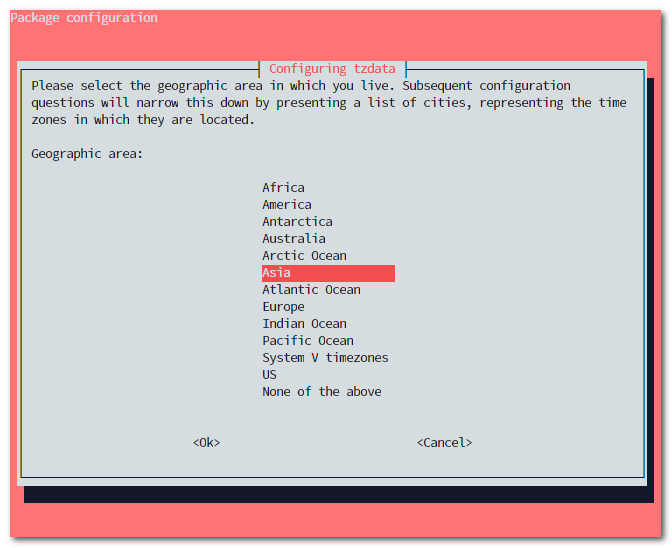
방향키를 사용하여 원하는 지역을 찾은 뒤 Enter키를 누릅니다.
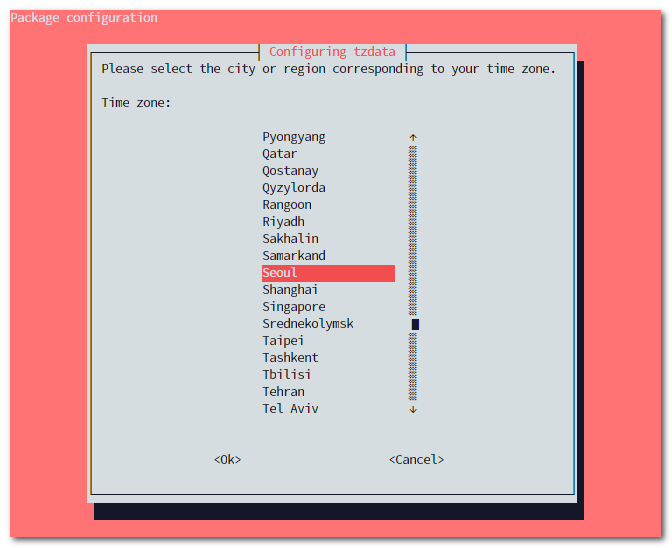
변경할 시간대를 찾아 Enter키를 누르시면 설정이 완료됩니다.
buffashe@buffashe-vm:~$ sudo dpkg-reconfigure tzdata
Current default time zone: 'Asia/Seoul'
Local time is now: Thu Feb 6 13:56:11 KST 2020.
Universal Time is now: Thu Feb 6 04:56:11 UTC 2020.
방법 2: timedatectl 사용
원하는 시간대를 검색합니다.
$ timedatectl list-timezones
$ timedatectl list-timezones | grep Seoul
Asia/Seoul
시간대를 변경합니다.
$ sudo timedatectl set-timezone Asia/Seoul
변경된 것을 확인할 수 있습니다.
buffashe@buffashe-vm:~$ timedatectl
Local time: Thu 2020-02-06 14:00:59 KST
Universal time: Thu 2020-02-06 05:00:59 UTC
RTC time: Thu 2020-02-06 05:01:01
Time zone: Asia/Seoul (KST, +0900)
System clock synchronized: yes
systemd-timesyncd.service active: yes
RTC in local TZ: no